Did you know that over 80% of successful affiliate marketers use link cloaking to protect their commissions and enhance their marketing efforts? Welcome to the ultimate guide on affiliate link cloaking plugins for WordPress! If you’re looking to level up your affiliate marketing game, you’re in the right place.
In this post we’ll dive into the best tools that’ll help you mask those ugly, long affiliate URLs and turn them into sleek, branded links, and give you some incredible tracking tools, too! Ready to boost your click-through rates and safeguard your hard-earned commissions? Let’s get started!
What is Affiliate Link Cloaking and Why Does it Matter?
Alright, let me tell you about affiliate link cloaking and why it’s such a big deal in the world of online marketing. I’ve been in this game for a while now, and I’ve learned a thing or two about protecting those precious commissions.
Definition of affiliate link cloaking
So, what exactly is affiliate link cloaking? Well, it’s basically a fancy way of saying you’re disguising those long, ugly affiliate URLs. You know the ones I’m talking about – they look like a cat walked across your keyboard. When I first started out, I’d just copy and paste those monstrosities right into my blog posts. Big mistake!
Affiliate link cloaking is like giving your links a makeover. You take that mess of a URL and turn it into something short, sweet, and branded. For example, instead of “www.amazon.com/dp/B07X6C9RMF?tag=myawesomesite-20”, you might have “mysite.com/best-blender”. Much better, right?
Benefits of using link cloaking plugins
Now, why should you bother with link cloaking plugins? Let me tell you, they’re game-changers. I remember the day I installed my first link cloaking plugin – it was like a weight lifted off my shoulders.
First off, these plugins make managing your links a breeze. No more digging through old posts to update expired links. Just change it in one place, and boom – it’s updated everywhere. Trust me, future you will thank you for this.
But that’s not all. Link cloaking plugins can also track your clicks. This is huge for figuring out what’s working and what’s not. I used to just throw links out there and hope for the best. Now, I can see exactly which products are getting the most attention.
How link cloaking improves user experience and click-through rates
Here’s something I learned the hard way: people don’t like clicking on sketchy-looking links. And let’s face it, most affiliate links look pretty sketchy. When I started using cloaked links, I noticed my click-through rates went up almost immediately.
Think about it – which would you rather click on: a jumble of random characters or a nice, clean link that tells you exactly where it’s going? It’s a no-brainer.
Plus, cloaked links are way easier to remember and share. I’ve had readers actually type in my affiliate links because they were so simple. Try doing that with a standard affiliate URL!
Protection against commission theft and link hijacking
Now, let’s talk about the dark side of affiliate marketing – commission theft. Yeah, it’s a real thing, and it sucks. I once lost out on a big commission because someone hijacked my link. Never again!
Link cloaking helps protect against this in a couple of ways. First, it hides the actual affiliate ID, making it harder for sneaky folks to replace it with their own. Second, some cloaking plugins can actually detect and prevent link hijacking attempts.
But here’s the kicker – even if someone does manage to swipe your link, you can just change it on your end. The cloaked URL stays the same, but it’ll point to your new, secure affiliate link. It’s like having a secret trap door for your commissions.
In the end, affiliate link cloaking is all about working smarter, not harder. It protects your income, makes your site look more professional, and gives your readers a better experience. If you’re not using it yet, what are you waiting for? Trust me, your future self (and your bank account) will thank you!
Top 10 Affiliate Link Cloaking Plugins for WordPress
- Lasso
- Pretty Links
- Thirsty Affiliates
- Easy Affiliate Links
- URL Shortener Pro
- WooCommerce cloak affiliate links
- Amazon Auto Links
- EasyAzon
- short.io
- Affiliate WP
And 2 extras!
- Slice WP
- WP Affiliate Manager
Lasso Affiliate Link Cloaking Plugin
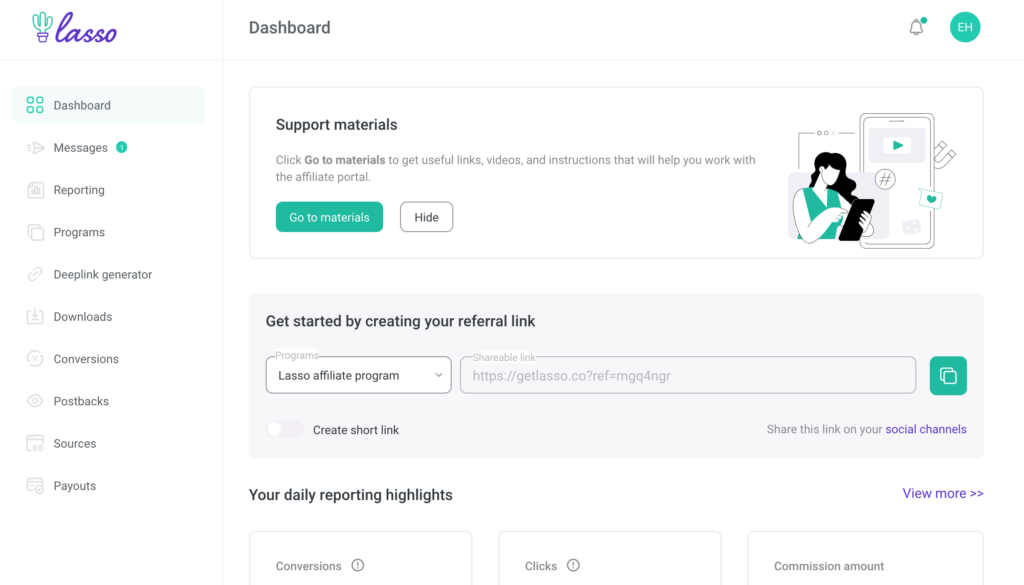
Lasso is a WordPress plugin designed to help bloggers and affiliate marketers manage and optimize their affiliate links efficiently. Key features include a user-friendly dashboard, automatic link cloaking, and customizable displays for affiliate products. It also offers insightful analytics to track link performance and smart monetization strategies like identifying unlinked mentions of affiliate products. Pros of Lasso are its ease of use, the ability to boost affiliate revenue through better link management, and the sleek, customizable product displays. Cons include its premium pricing and the potential learning curve for beginners. Pricing starts at $39 per month, with discounts available for annual plans.
Pretty Links Affiliate Link Plugin
Pretty Links is a WordPress plugin designed to manage, cloak, and track affiliate links and URLs, making them shorter and more user-friendly. Key features include link redirection (301, 302, and 307), link tracking with detailed analytics, and the ability to create branded, custom URLs. It also offers automated link replacement and QR code generation. Pros of Pretty Links are its ease of use, comprehensive link management, and the ability to improve SEO with cleaner URLs. Cons include limited features in the free version and the need for the Pro version to access advanced tools. Pricing starts at $99.50 per year for the Beginner plan, with higher tiers offering additional features.
Thirsty Affiliates Plugin for hiding Affiliate Links
ThirstyAffiliates is a WordPress plugin designed to streamline affiliate link management for bloggers and marketers. Key features include link cloaking, automatic keyword linking, and detailed reporting on link performance. It also offers advanced features like geolocation redirects and Amazon API importing. Pros of ThirstyAffiliates are its intuitive interface, the ability to organize and categorize affiliate links easily, and powerful automation options that save time. Cons include the need for the Pro version to access advanced features and occasional compatibility issues with other plugins. Pricing starts at $79.50 per year for a single-site license, with higher tiers offering more extensive features and site licenses.
Easy Affiliate Links WP Plugin
Easy Affiliate Links is a WordPress plugin designed to simplify the management of affiliate links on your website. Key features include link cloaking, the ability to categorize and organize links, and detailed tracking of clicks. It also supports importing and exporting links and offers a quick link insertion tool directly from the WordPress editor. Pros of Easy Affiliate Links include its straightforward interface, ease of use, and compatibility with Gutenberg and classic editors. Cons are the limited advanced features compared to more robust plugins and the need to upgrade to the Pro version for more detailed analytics and additional tools. Pricing starts at $29.99 for a single-site license, with more features available in the Pro version.
Advanced Features to Look for in Affiliate Link Cloaking Plugins
Let me tell you, when I first started using affiliate link cloaking plugins, I had no idea there were so many advanced features to look out for. I was like a kid in a candy store, overwhelmed by all the shiny options. But over time, I’ve learned which features really make a difference in your affiliate marketing game. So, let’s dive into the good stuff!
Link redirection options (301, 302, 307)
Okay, I’ll admit it – when I first saw these numbers, I thought they were some kind of secret code. Turns out, they’re just different types of redirects. Who knew?
A 301 redirect is like telling Google, “Hey, this link has moved permanently.” It’s great for SEO because it passes on all that link juice. I use these for my evergreen affiliate products.
302 and 307 redirects are more like, “This link is temporarily somewhere else.” I learned the hard way that using these for all my links wasn’t the best idea. But they’re perfect for time-sensitive promotions or products you’re not sure you’ll promote long-term.
Pro tip: Don’t be afraid to mix and match these redirects based on your needs. It took me a while to figure that out, but it’s made a big difference in my link management strategy.
Click tracking and analytics
Now we’re talking! This feature is like having a crystal ball for your affiliate links. I remember the days when I’d just throw links out there and hope for the best. Talk about flying blind!
With click tracking, you can see exactly how many people are clicking your links, when they’re clicking, and even where they’re coming from. It’s like being a detective, but for your own website.
And don’t get me started on the analytics. You can dive deep into data like conversion rates, earnings per click, and even which pages are your top performers. I once discovered that a random post from months ago was suddenly driving tons of affiliate sales. Without these analytics, I would’ve missed out on a golden opportunity to optimize that content.
A/B testing capabilities
A/B testing is like having a secret weapon in your affiliate marketing arsenal. I’ll be honest, I was skeptical at first. “How much difference could it really make?” I thought. Boy, was I wrong!
With A/B testing, you can pit two versions of a link against each other and see which one performs better. Maybe it’s a different anchor text, or a button instead of a text link. I once increased my click-through rate by 50% just by changing “Buy Now” to “Get Your Discount”. Who would’ve thought?
The key here is to test one thing at a time. Trust me, I learned that lesson the hard way when I tried to test five different elements at once and ended up more confused than when I started.
Geolocation targeting
This feature is like having a personal tour guide for each of your visitors. It lets you show different links to people based on where they’re located. Pretty neat, huh?
I remember when I first started using this. I had visitors from the UK clicking on links to US-based products they couldn’t even buy. Talk about frustrating! With geolocation targeting, I could make sure my UK visitors saw links to products available in their country.
It’s not just about avoiding dead ends, though. You can use this feature to promote location-specific deals or products. During winter, I might show snow boots to visitors from Colorado and sunscreen to folks in Florida. It’s all about relevance!
Link expiration and scheduling
Last but definitely not least, we’ve got link expiration and scheduling. This feature is like having a time machine for your affiliate links. Okay, maybe that’s a bit dramatic, but it’s still pretty cool.
With link expiration, you can set your links to automatically deactivate after a certain date. This is super handy for limited-time offers. No more staying up until midnight to manually change links when a sale ends!
And scheduling? It’s a game-changer for planned promotions. You can set up all your holiday sale links weeks in advance and let the plugin do the work for you. I actually took a vacation during Black Friday last year because I had all my links scheduled ahead of time. Now that’s what I call working smarter, not harder!
Remember, these advanced features are tools, not magic wands. It took me some time to really get the hang of using them effectively. But once I did, my affiliate marketing became so much more strategic and, frankly, a lot more profitable. So don’t be afraid to dive in and start experimenting. Your future self will thank you!
How to Choose the Right Affiliate Link Cloaking Plugin for Your Needs
Alright, let me tell you about the time I had to choose an affiliate link cloaking plugin. It was like trying to pick the perfect avocado at the grocery store – overwhelming at first, but totally worth it when you get it right.
Assessing your website’s requirements
First things first, you gotta know what your website needs. It’s like going shopping without a list – you’ll end up with a cart full of stuff you don’t need and forget the milk.
When I started out, I made the mistake of thinking bigger was always better. I installed this fancy plugin with all the bells and whistles, only to realize I was using about 10% of its features. Talk about overkill!
Take a good, hard look at your site. Are you running a small blog with a handful of affiliate links? Or are you managing a massive product comparison site with thousands of links? Your needs are gonna be wildly different.
Don’t forget about your tech skills, either. I once installed a plugin that needed some coding knowledge to set up properly. Let’s just say my site looked like a digital Jackson Pollock for a few days. Not my finest moment.
Considering your budget and long-term goals
Now, let’s talk money, honey. Affiliate link cloaking plugins come in all shapes and sizes, from free to “maybe I should sell a kidney” expensive.
When I first started, I was all about those free plugins. And you know what? Some of them are great! But as my site grew, I realized I needed more features to keep up.
Think about where you want your site to be in a year, or even five years. Are you planning to scale up? You might want a plugin that can grow with you. Trust me, migrating thousands of links to a new plugin is about as fun as a root canal.
On the flip side, don’t fall into the trap of buying the most expensive plugin just because you think it’s the best. I did that once and ended up with a Ferrari when all I needed was a reliable sedan.
Evaluating plugin compatibility and support
Here’s a fun fact: not all plugins play nice with each other. I learned this the hard way when my shiny new link cloaking plugin decided to pick a fight with my security plugin. My site went down faster than a lead balloon.
Before you commit to a plugin, check its compatibility with your theme and other plugins. Most developers will list this info, but if they don’t, don’t be shy about asking.
And let’s talk about support. Oh boy, is this important. I once chose a plugin based solely on its features, ignoring the fact that its “support” consisted of a dusty old forum and a support email that apparently led to a black hole.
Look for plugins with active support channels. Whether it’s email, chat, or a bustling community forum, you want to know there’s help available when (not if) you need it.
Reading user reviews and testimonials
Last but not least, don’t forget to check out what other users are saying. It’s like checking Yelp before trying a new restaurant – you wanna know what you’re getting into.
But here’s the kicker – don’t just look at the star ratings. Dive into those reviews! I’ve found some of the most helpful info in three-star reviews. They often give a balanced view of the pros and cons.
Look for reviews from users similar to you. If you’re a blogging newbie, a review from a tech whiz managing 50 sites might not be super relevant to your needs.
And don’t just stick to the plugin’s website for reviews. Check out WordPress forums, social media, and tech blogs. I once avoided a major headache because I found a thread on Reddit discussing a plugin’s recent update issues.
Choosing the right affiliate link cloaking plugin is kinda like dating. You gotta know what you’re looking for, be willing to compromise on some things but not others, and sometimes you need to kiss a few frogs before you find your prince.
Remember, there’s no such thing as a perfect plugin. It’s all about finding the right fit for you and your site. And hey, if you make a mistake? It’s not the end of the world. Learn from it and move on. That’s what I did, and now I’m practically a plugin matchmaker!
Best Practices for Using Affiliate Link Cloaking Plugins
Finally, let me tell you about best practices for using affiliate link cloaking plugins. When I first started, I thought I could just install a plugin and call it a day. Ha! Was I in for a surprise!
Creating memorable and branded short links
Let’s kick things off with creating those short links. I remember my first attempts – they were about as memorable as what I had for breakfast three weeks ago. Not great.
Here’s the deal: you want your links to be short, sweet, and on-brand. Think of them like little billboards for your site. I once used “click-here-123” as a link. Cringe! Now, I use things like “mysite.com/best-coffee-maker” or “mysite.com/yoga-mat-review”. See the difference?
Pro tip: Use keywords in your links when it makes sense. It helps readers know what they’re clicking on, and it doesn’t hurt with SEO either. Just don’t go overboard – nobody wants to click on “mysite.com/best-affordable-high-quality-durable-coffee-maker-2024”. Keep it snappy!
Implementing nofollow attributes for SEO
Now, let’s talk about the nofollow attribute. When I first heard about this, I thought it was some kind of weird SEO voodoo. Turns out, it’s pretty important stuff.
Adding a nofollow attribute to your affiliate links is like telling Google, “Hey, don’t follow this link for ranking purposes.” It’s a way to play by the rules and avoid any penalties for selling links.
I learned this lesson the hard way when my site took a hit in search rankings. Apparently, Google thought I was trying to game the system with all my followed affiliate links. Oops!
Most good link cloaking plugins will add the nofollow attribute automatically, but always double-check. It’s like wearing a seatbelt – better safe than sorry!
Regularly monitoring and updating your links
Okay, confession time. I used to set up my affiliate links and then forget about them. Big mistake. Huge!
One day, I was checking my analytics (finally!) and realized that a bunch of my links were leading to 404 errors. Talk about leaving money on the table! Products get discontinued, companies change their affiliate programs, links expire – it’s like trying to keep up with teenager slang.
Now, I make it a habit to check my links regularly. I use the tracking features in my cloaking plugin to see which links are getting clicks and which ones are ghosting me. If a link isn’t performing, I’ll either update it or replace it with something better.
And here’s a little trick I learned: set up alerts for when a link gets a 404 error. It’s like having a little digital assistant tapping you on the shoulder saying, “Hey, this link is broken. Fix it!”
Complying with FTC guidelines for affiliate disclosures
Last but definitely not least, let’s chat about FTC guidelines. When I first heard about these, I thought, “Psh, who’s gonna know if I don’t disclose?” Well, turns out the FTC knows, and they’re not playing around.
Disclosing your affiliate relationships isn’t just about avoiding fines (although that’s a pretty good reason). It’s about being honest with your readers. I was surprised to find that being upfront about my affiliate links actually increased trust with my audience. Go figure!
Most link cloaking plugins have features to help with disclosures. You can often set up automatic disclosures that appear whenever you use an affiliate link. It’s like having a little honesty robot working for you.
I like to go a step further and include a general disclosure at the top of posts that contain affiliate links. Something like, “Hey friends! Just a heads up that this post contains affiliate links. If you buy something, I might earn a commission, but don’t worry – it doesn’t cost you anything extra!”
Remember, the key is to make your disclosures clear and conspicuous. Don’t try to hide them in tiny font at the bottom of the page. That’s like whispering a secret and then saying “I told you!” It doesn’t count.
Using affiliate link cloaking plugins the right way takes a bit of work, but trust me, it’s worth it. Not only will you stay on the right side of Google and the FTC, but you’ll also build trust with your audience. And in this game, trust is worth its weight in gold.
So go forth and cloak those links, my friends! Just remember to keep ’em short, sweet, and honest. Your future self (and your bank account) will thank you!
Conclusion:
There you have it – the crème de la crème of affiliate link cloaking plugins for WordPress in 2024! By implementing these powerful tools, you’re not just protecting your commissions; you’re elevating your entire affiliate marketing strategy. Remember, the key is to choose a plugin that aligns with your specific needs and goals. So, what are you waiting for? It’s time to cloak those links, boost your click-through rates, and watch your affiliate earnings soar! Have you tried any of these plugins? Share your experiences in the comments below – we’d love to hear from you!
Meet Eric Hegwer
Hi, I’m a middle aged Dad who has always loved blogging as a hobby. When I learned that blogging was a great passive income source, I went all in, and am now sharing my knowledge with you!

Leave a Reply